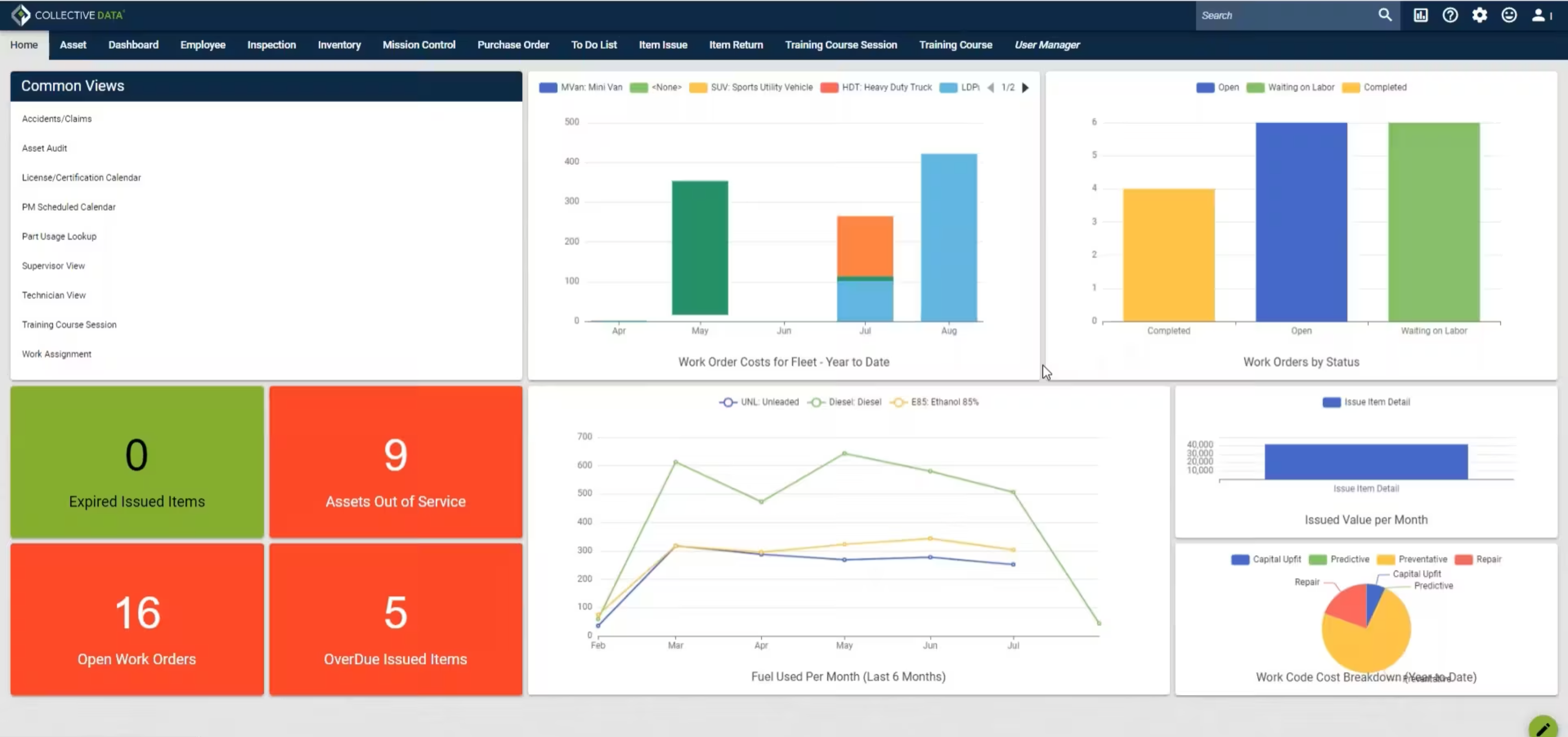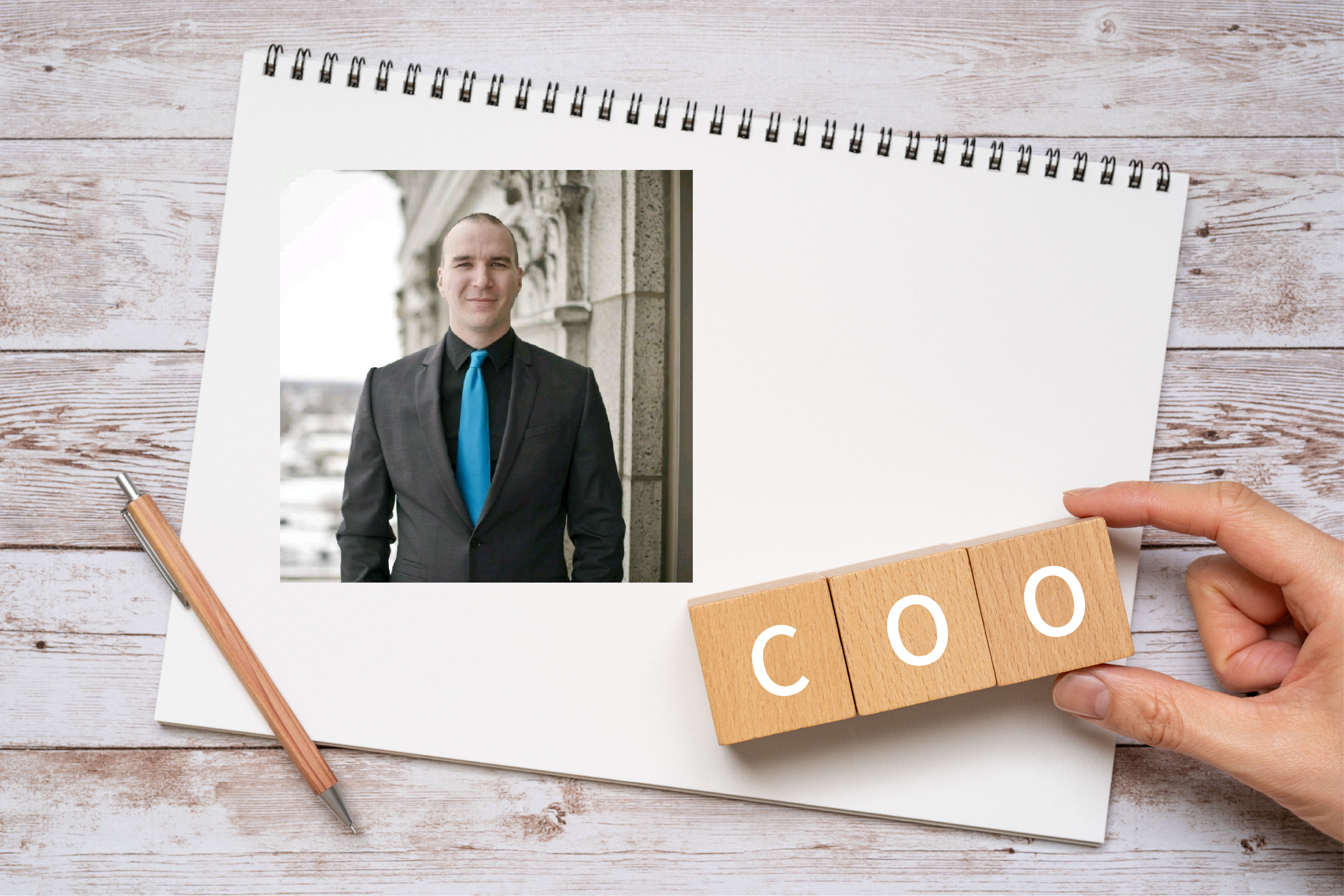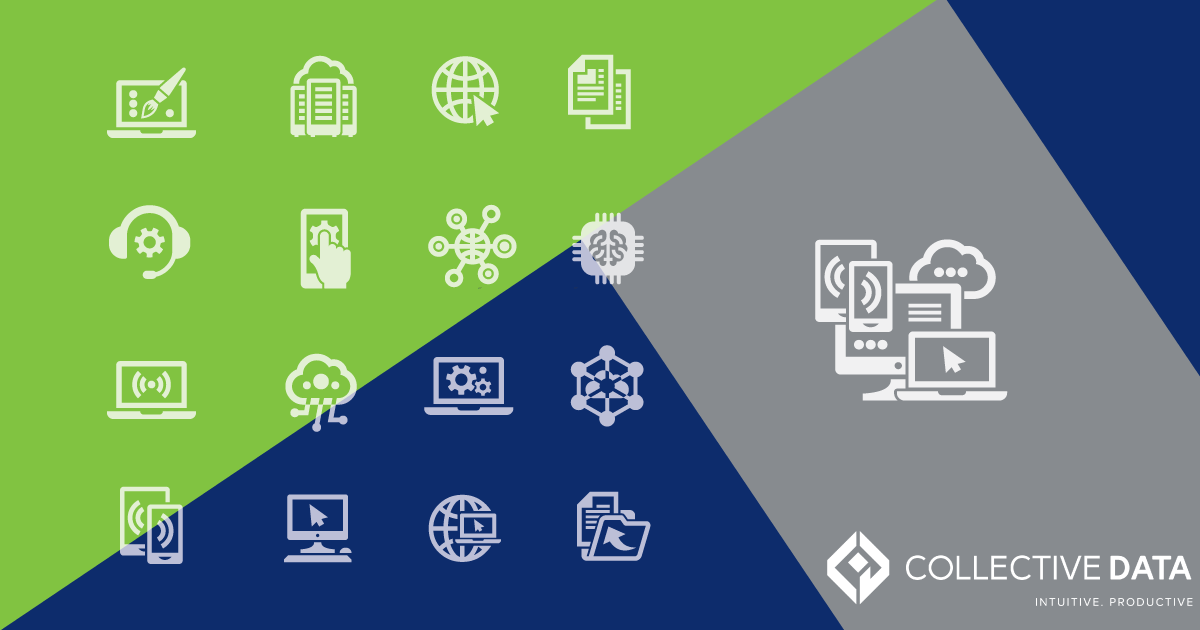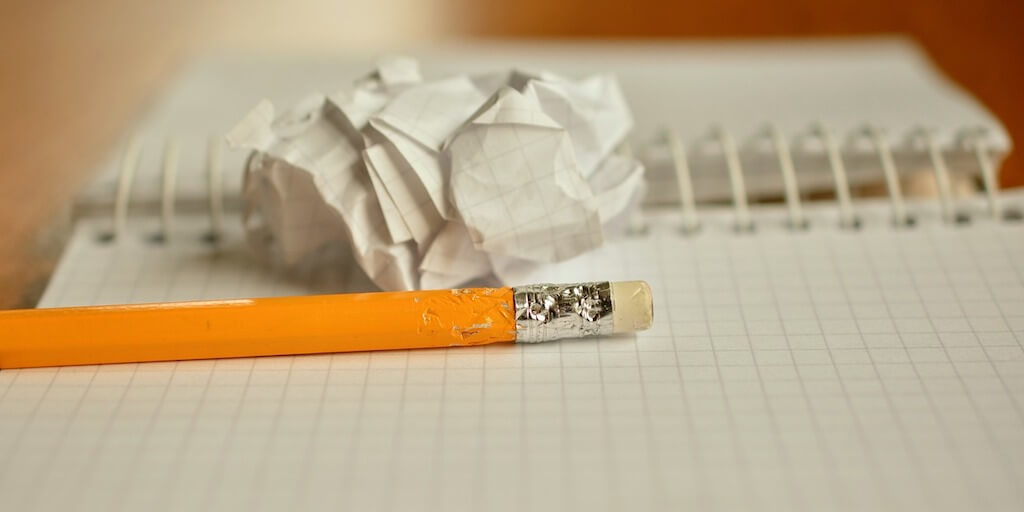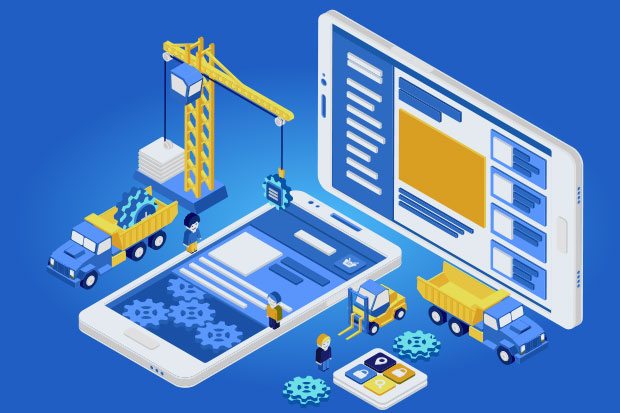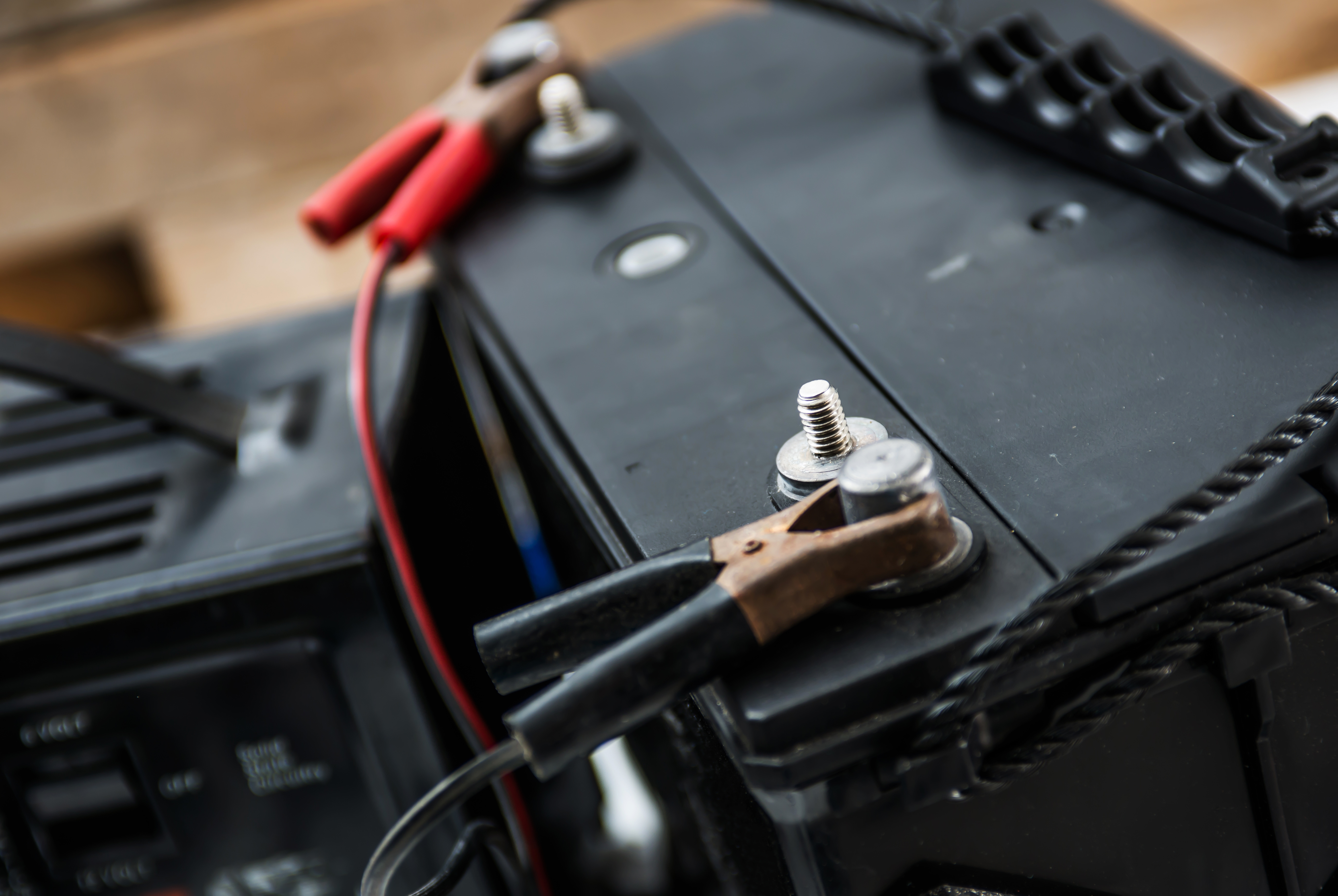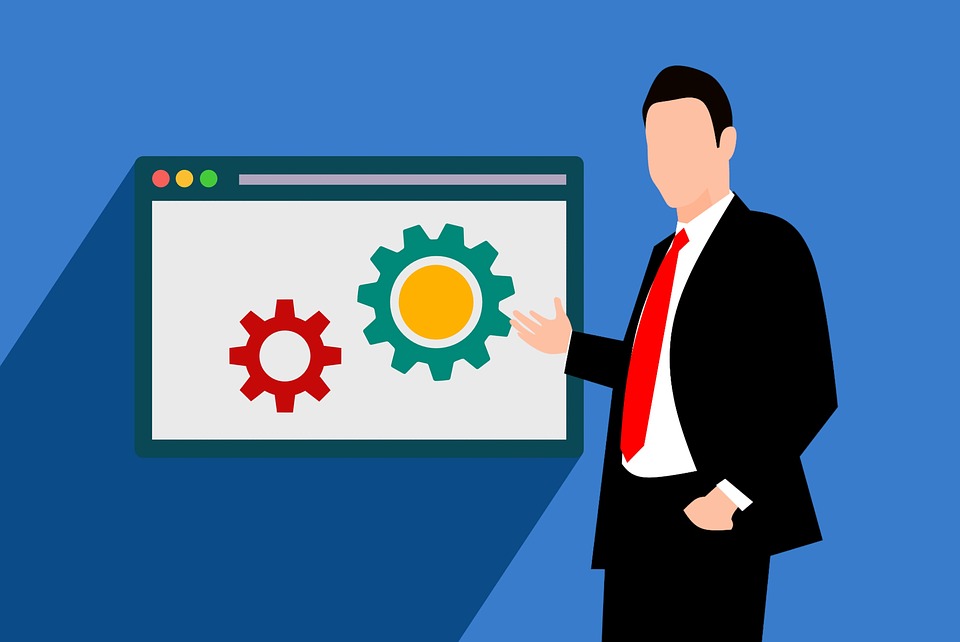5 THINGS YOU SHOULD BE DOING IN YOUR PARTS ROOM
Managing inventory levels can be a tightrope act. Buy too much of a part, and you have precious capital gathering dust on a shelf. Buy too little, and you’ll find your technicians constantly sitting around waiting for needed parts to show up. Many parts managers try to rely on their intuition alone, but your inventory tracking software should be working for you. Here are five things you should be doing in your parts room to help:
1. FIND OUT WHAT YOU’RE BURNING THROUGH AND WHAT’S JUST SITTING THERE.
A working shop is full of moving parts and your day is busy enough as it is. Inventory management software can provide reports that tell you exactly what you want to know. The most important pieces of information for a given part are how much you typically have on hand and how much you’re sending out the door. Use a percentage instead of absolute numbers. Whether you’re talking about 10 catalytic converters or 1,000 gallons of fuel, if you’re blowing through 200% of it every month you’re one supply-chain hiccup away from trouble!
Don’t spend your time pouring over these reports every week; have your system tell you when there’s trouble. Exception Reports allow you to run a report, sending copies to the people you designate only when something doesn’t look right. A good starting place might be when your part output is over 100% or under 10% for any part, checking once a week. This will ensure you get notified when parts are flying off shelves as well as when they’re just collecting dust.
2. MAKE SURE YOU HAVE ENOUGH BACKUP
Now that you know how fast parts are moving, the next step is to make sure you’re covered if something goes wrong. Choose a part and find out how long it takes to get more in hand. Add the extra time it takes to fix a shipping problem. Doubling it is always a safe bet because that will cover the time it takes to place a new order if you find out something got missed when the package gets dropped off.
Using the reporting from your inventory management software, you can figure out how many units will get used during this time on average. Set the reorder point for this part to cover a missed shipment and you won’t be sweating when the vendor sends you a case of transmission fluid instead of 5W-30!
3. DECIDE HOW OFTEN YOU WANT TO ORDER PARTS
Your industry and asset makeup will play a large part in determining how often you need to order. If there are situations where you often need a lot of something unexpectedly, you could get caught with your pants down. If a rough week could deplete your part stock, don’t order it once a month!
Pick an ordering frequency that you’re comfortable with and set your max quantity on hand in your inventory management system to cover what you expect to use during this time. Most of the time, you should hit your reorder point right on the money.
4. MANAGE LOCATIONS SEPARATELY
If you keep parts stocked in different areas, it’s likely they’re not being used at the same rates. In Collective Data software, reorder points and max quantities are set at the level you track inventory. If you have two shops that keep track of their own parts, treat these locations as two separate warehouses and you can set their ordering parameters independently.
5. KEEP AN EYE ON THINGS
Businesses are living creatures, and what you set up today may not be suitable come next quarter. Leverage the reporting and exception report capabilities of inventory management systems like Collective Data, and you can create your own assistant to keep track of things for you. This way you’ll have time to act when trouble is on the horizon.
Since reports can show you the state of part at a glance, take advantage of this by creating reports that tell you exactly what you need to know to make a decision. Exception reports take this one step further by emailing you when numbers are outside your comfort zone. Set up your exception reports to check often enough and with enough tolerance that you get an e-mail in plenty of time to react. With a good setup, you’ll get an e-mail Thursday morning telling you you’re going to be short on widgets next week when you weren’t expecting to order more until next Friday.
CONCLUSION
As you can see, a lot of planning goes into managing inventory levels. Have a plan, but not sure how to implement it with your system? Have a success (or horror) story about your inventory?